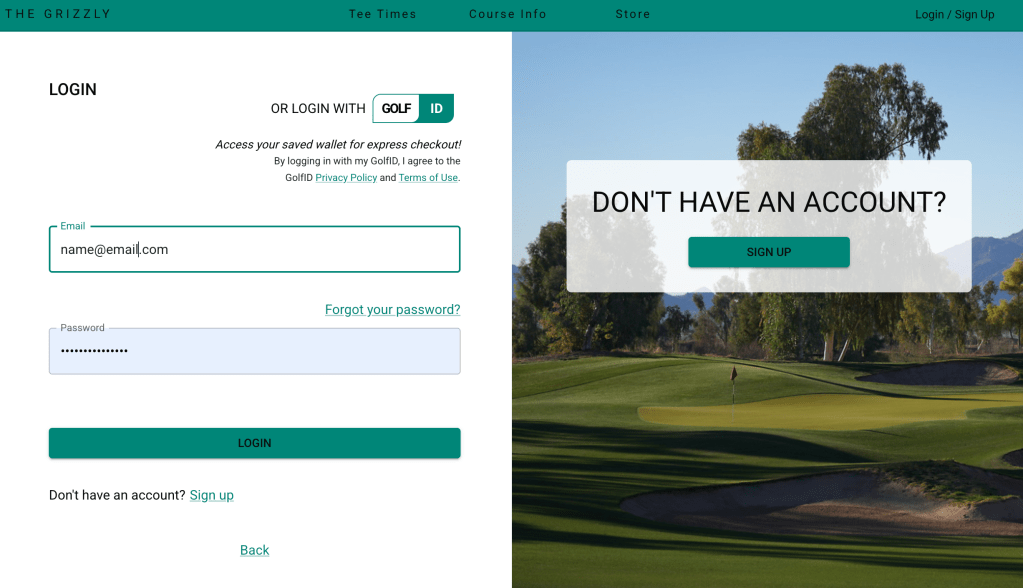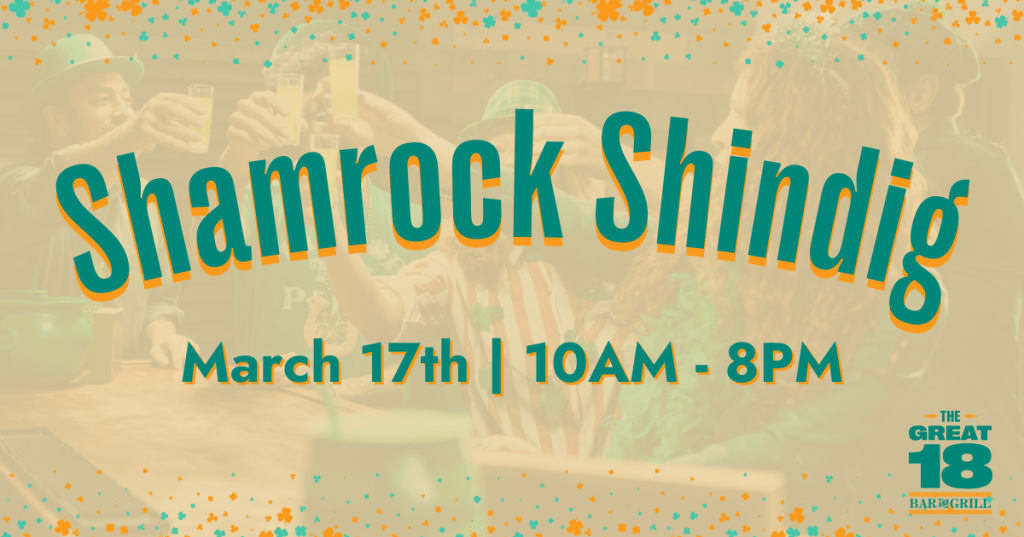SENIOR CLUB CHAMPIONSHIP
Saturday June 28th & Sunday June 29th
36 Holes Stroke Play
CONGRATULATIONS!!!
2025 Champion
John Fink
70-69 139
Gross Winners
1st Place – Jeff Tepe 75-75 150
2nd Place – Mike Brooks 83-75 158
3rd Place – Mark Haumesser 78-81 159
Tie
4th Place – Sam Muennich 85-75 150
John Robson 84-76 150
Net Winners
1st Place – Bob Dane 67-76 143
2nd Place – Lloyd Kinkaid 71-73 144
Tie
3rd – 4th Place – Tom Reilly 72-76 148
Mike Roehm 77-71 148
5th Place – Todd Aldrich 78-71 149
Thanks to all who participated this past weekend and congrats to all the winners and to JJF for punching his ticket to another PGA National Club Championship!! – Jack Kraemer